
|
|

|
|
Download the Red Rock Utah Engine
Download repaired Mt. Williamson Map
Download repaired Manzanar Map
|
|
|
|
|
|
|
When you have the map downloaded, copy the entire "Take Home Red Rock Utah in Virtual Reality" CD to your hard drive. Place the "Kanab" map you just downloaded into the folder named "Topo Maps" inside the folder for the RR Utah CD. You may be asked if you want to replace the file "Kanab" or "Kanab.pdf." Click "Yes." If you want to have the repaired version on a CD, you can burn one.
|
|
|
|
on the Take Home the Southern Sierra Nevada in Virtual Reality! DVD version 1.0.1 |
|
When you have the map downloaded, copy the entire "Take Home The Southern Sierra Nevada in Virtual Reality" folder from the Southern Sierra Nevada DVD to your hard drive. Place the "Mt Williamson.pdf" map you just downloaded into the folder named "7.5 Topo Maps" inside the folder named "Final Components Complete." You may be asked if you want to replace the file "Mt Williamson" or "Mt Williamson.pdf." Click "Yes." If you want to have the repaired version on a DVD, you can burn one.
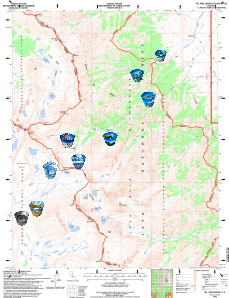
|
|
|
on the Take Home the Southern Sierra Nevada in Virtual Reality! DVD version 1.0.1 |
When you have the map downloaded, copy the entire "Take Home The Southern Sierra Nevada in Virtual Reality" folder from the Southern Sierra Nevada DVD to your hard drive. Place the "Manzanar.pdf" map you just downloaded into the folder named "7.5 Topo Maps" inside the folder named "Final Components Complete." You may be asked if you want to replace the file "Manzanar" or "Manzanar.pdf." Click "Yes." If you want to have the repaired version on a DVD, you can burn one.
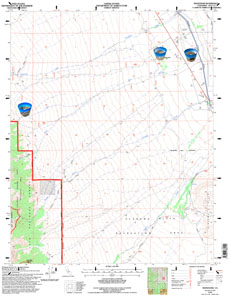
|
|
|
|
|
|
|
|
|